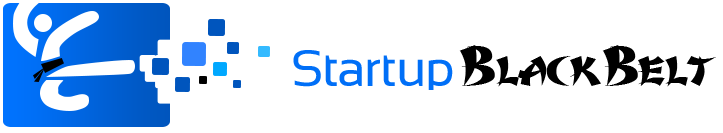The online world is one which does not come without its hang-ups.
Technology has been moving at an exponential rate over the last decade and most of us are now able to fit the world in our pocket. When connecting to the online world every day, it is so important for us to be aware of the risks associated with being online, as well as the ways that we can prevent attacks.
It is crucial to implement safety regulations both online and offline, as these will protect you from any cyber-harm and allow you to use your data safely.
Today we are going to take a look at some of the ways you can stay safe online this year.
1. Create complex passwords
Back when the internet began, using a name or a date for a password was the norm. However as time has flown by and the world has adapted, it is becoming more and more common for people to be hacked due to a simple password. Where a birthday or pet name was relatively safe information to use once, it is not any more. The reason for this is that many of us share our whole life online. Social media accounts contain our birthdays, relationships and pictures of our cats. This is why it is important for us to create long and complex passwords whenever we can so that we are able to protect ourselves against these risks. You can use a password generator such as LastPass to help you make a great one.
2. Boost your network security
The network is often the first port of call for hackers, and it is used to access your personal server and corrupt your devices. It is incredibly important that when you set up your computer network and WiFi, that you password lock it. It is also crucial that you create a password which is impossible for anyone to guess. This will ensure that no one can break into your network and access your data.
3. Use a firewall
A firewall does just what it says on the tin (figuratively of course). A Firewall a piece of software which you can install on your computer which will act as a wall to protect all of the devices which are connected to your network. A firewall is a great tool for you to have and it can be one which makes all the difference when you are trying to stay safe and secure online.
4. Don’t click on every link
In the early days of the internet, scammers would use some interesting tactics to gain personal data. For example, when browsing online it would be common to see pop-up adverts with special offers and codes. The problem would come when someone clicked onto an ad because this would open a link for hackers to enter. These days we know how to spot this kind of advert and a lot of us avoid clicking on links we don’t recognize.
However, we still need to be aware of the risks of working with a computer and the attachments and links which can be sent to us from people masquerading as friends or companies we trust. Always be cautious when clicking and be aware.
5. Be a selective sharer
Sharing your life on social media is the norm. Most of your friends and family will share pictures of their days out; their breakfast; or their trips away to distant lands. The issue with sharing a lot of your life online is that you become more susceptible to robbers in the real world. For example, if you post online that you are going on holiday and someone knows where you live, what is stopping them from using this information to steal from you while you aren’t there to protect your home?
Be more aware of what you share, and if you can, don’t share much at all.
6. Protect your phone
With the rise of smartphones in the last 5-10 years, it is no surprise that hackers and online thieves are taking advantage of the fact that most of us use our mobile phones every day. If you want to stay safe on your phone make sure that you never give out your personal details on the phone, even if the person on the other side is pretending to be from your bank. When it comes to sharing your personal details, real companies will never ask you to share details over the phone.
7. Safe surfing online
When browsing online you want to make sure that you avoid visiting malicious and unsafe websites, and often a warning will pop up on your screen if you do. However, it is also important for you to use your own initiative and stick with websites that have an HTTPS code at the beginning. The reason for this is that these sites have been proven safe by online authorities, meaning that the risk to you is much lower. If you were to visit an unknown website without this code, you could be at risk of a cyber attack.
8. Keep up to date
It is important for us to stay up to date with all of the latest software and updates when online. Updates are creating systematically by software companies to provide barriers for your system and fix bugs. This can help with the usability of applications and will combat issues which may have arisen in the previous version. It is important for us to stay in the loop and make sure that all of the software we have is as safe as possible.
9. Know the latest scams
There are a lot of scams out there which are used to gain information and hack into people’s bank accounts and data. It is important for you if you want to stay safe online to keep up to date and in the loop with the latest scams. For example lately, a lot of people will create emails which look exactly like a bank or a trusted brand and ask for customers to log in to their accounts to look at malicious activity. When people click the link they end up on a masked page which is essentially a way for people to gather information from many people.
10. Keep your guard up
It is important to stay on guard when online and there are a lot of ways to do this. From identity management solutions to the antivirus software, we need to ensure that our devices are safe and sound. The best practice before downloading new software to your computer is to check reviews and do your research. If you ever see an email from an address you don’t recognize delete it, and make decisions that are informed.
This is a contributed post.
Discover How We Help Startups Scale To 100,000 Users And Beyond.
Enter your info below, and we’ll send you a complimentary white paper that shows you exactly what you need to do to scale your startup.