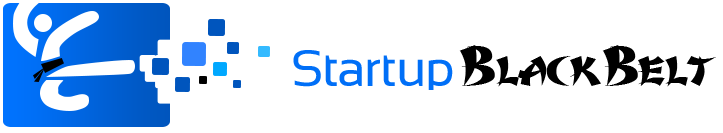Technology continues to grow each and every day. And over the past year, with coronavirus, tech has been the primary avenue of communication for most. Whether through email, text, phone call, Zoom, whatever, technology has become an integral part of how human beings communicate: that is not changing.
Although this growth of technology can be viewed as outstanding, it comes with a caveat. As tech has increased, so has the number of hackers/phishers looking to steal your valuable information.
What is Phishing?
Phishing is often confused with spam, but the two are not the same thing. Both spamming and phishing attempt to do the same thing in getting you or your business to reveal sensitive information. But at the same time, phishing is more of a calculated attack than that of a spam email.
Spam emails can come in bulk, as these messages are usually sent out to an entire mailing list. And although some spam emails are harmless, there is a lot of spam out there containing malicious links and/or malware that can help someone gain access to your information.
On the other side of things, phishing is more of a planned out cyber attack. In an attempt to gain your very sensitive data, a phisher will send out what looks like a reputable communication in the hopes that you or your business gives up information such as social security numbers, bank account information, and plenty more.
As scary as that sounds, there are plenty of precautions one can take to protect themselves or their business from phishing attacks. Here are six tips to help you avoid getting “hooked” on a “phishing line”:
Think Before You Do Anything
This one is pretty self-explanatory. Think about what you are doing before deciding to click on any link or send back sensitive data. Phishing scams often happen because people believe they are being contacted by a reputable source. So if you take the time to look at who the sender is, where a potential link would be taking you, and what kind of information they are looking for, it may be easier to determine if you are being phished for.
Use Antivirus Software
Another somewhat obvious tip, it is important that you are using antivirus software to protect yourself. And maybe you are not even trying to protect just yourself. Maybe you need managed services for a small business. Whatever the case may be, having antivirus software installed in your system will help prevent any damage if you or an employee fall for a phishing scheme.
Use Firewalls
Similar to antivirus software, making sure you or your business has firewalls up is essential to keeping your information protected and private.
By installing firewalls, you protect yourself from going onto websites that may have malware and other harmful viruses that could infiltrate your system. If you are able to establish some firewalls and have antivirus software installed, phishing gets just a little bit tougher for people out there.
Keep Your Software Up To Date
Keep your software up to date! This is very important! If you are running your system on older software, your data becomes more susceptible to infiltration.
Why? Well, software updates often fix bugs or glitches, and if you fail to update to fix those bugs and/or glitches, a phisher can use that to their advantage to go in and get all the info they are looking for. So if the software on your computer, phone, et cetera is not updated, do not be surprised if you wake up one morning and half of your bank account was spent on buying Playstations in another country.
Use A Multi-Verification System
This is another great way to protect yourself from phishing schemes. By having a multi-verification system, you give phishers just another step in their attempted process of stealing information.
Say you, unfortunately, give up your password to an email you thought was legitimate. If you have a multi-verification system that includes something such as security questions, it becomes that much harder for a phisher to get your information. They would most likely have to follow-up with you on the answer to those security questions, and if it gets to that point, it becomes clear as day that they are not who you thought they were.
Keep Your Data Backed Up
Now, this tip won’t necessarily save you from a phishing scheme, but having your data backed up is a good way to make sure nothing is lost in an attempted/successful phishing scheme.
Even if a phisher were to get to your information, having everything backed up is important to make sure all of the data you have stored over the years is still with you.
Stay Safe
In all reality, this list could go on and on. There are a ton of tips and info on how to avoid phishing schemes. But at the end of the day, the most important thing is that you stay aware at all times when you are on your device.
With 2020 being what it was, online communication has grown exponentially over the past year. Maybe that will change as the coronavirus pandemic slows, but that does not take away the fact that electronic communication is here to stay. And with that being the case, that means that spam, hackers, and phishing schemes are here to stay as well.
By following these tips, you will be able to give yourself and/or your business some peace of mind. Having protection everywhere makes it that much easier to go about your day instead of tip-toeing around pop-ups and ads because they could lead to viruses or phishing attacks.
So, in conclusion, make sure you are covered with antivirus software, updated systems and firewalls. It also would not hurt to educate yourself a little bit more on phishing schemes just to ensure you know what and what not to do.
This is a contributed post.
Discover How We Help Startups Scale To 100,000 Users And Beyond.
Enter your info below, and we’ll send you a complimentary white paper that shows you exactly what you need to do to scale your startup.