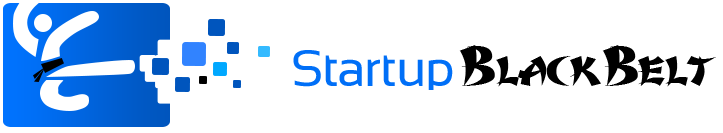Our network is an important part of our online life. When working online all day every day we all depend on our networks to work in an effective way. When our network goes down due to bad weather, a fault in the system or something else; it can really have a knock on effect on the way we browse.
Today we are going to take a look at some of the best ways that we can secure and ensure that our network is always efficient as well as stop hackers from infiltrating our machines. Network Security Services and other tools can be used to help keep us safe online.
Here are some of the top tips for safe browsing.
Upgrade Your Operating System
If you currently have a 32-bit system running on your computer, your devices might be less secure than they could be. It is important for us to take steps to make our devices more secure and we can do this by upgrading to 64-bit instead. Installing this operating system is a small task and it will simple make your computer and network more secure and more powerful.
Password protect your router
If we imagine that our computer network is like a house; the computer is the home, the ethernet cable is the pathway, and the router is the gate. If a robber were to try and access the home the first place they would try to access is the gate. Our router is an incredibly important part of our computer and we have to keep it safe. Although you might not be worried about your neighbors stealing your wifi and hacking your computer, if you don’t password protect your router anyone can access your wifi network and through this they might access your system.
Update everything
When it comes to securing your computer and keeping your data safe, the best method for this is from within. Think about updating your computer every now and again to allow bug fixes and other fixes to the system. Hackers are smart and every day they are finding ways to worm their way into systems and take advantage of weaknesses in security. In response, app developers and software companies take measures to fix these issues and ensure that users are safe. So, when you see a notification pop up on your computer to update your operating system, make sure that you do it!
Be wary of where you browse
When browsing online and clicking on a new website, you will often see a notification pop up which asks if you will accept cookies. Cookies are a way for companies to delve into your browsing habits and behaviors for various reasons.
This isn’t a bad thing.
But not every website will show you that pop up, and not every website is doing what they’re supposed to be doing with their cookies and other tracking technologies.
If you’re on a nasty site, they can exploit a vulnerability in your computer and open pathway for hackers. The rule of thumb is be overly protective of everything you do online, and you’ll likely be just fine.
Vigilance starts at home – on your network.
This is a contributed post.
Discover How We Help Startups Scale To 100,000 Users And Beyond.
Enter your info below, and we’ll send you a complimentary white paper that shows you exactly what you need to do to scale your startup.